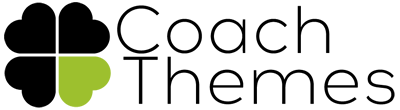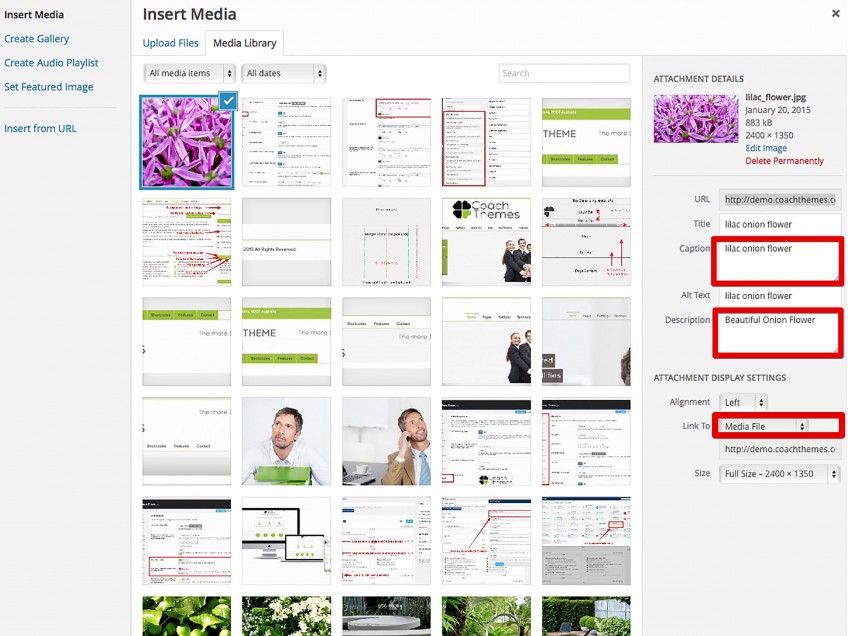Images
There are several ways to load images into your pages: Use the Coach Gallery shortcode, use the Single Image shortcode or just load images in the Editor together with text like here. You can load Single Images or a Gallery here. Most of the other functions like Seminars, Team, Portfolio have the option to upload one or more images as well as the Standard Blog or Gallery Blog.
If you keep the option Link To ‘Media File’ most of the images will show a Magnifier, when hovering over it. The color of the sliding Curtain can be set at the options. It may be transparent as well. When clicking on the image, the lightbox will show a larger version of the image. If you don’t like this, you may select Link To ‘none’ or ‘Attachment Page’ or ‘Custom URL’.
Images loaded into the editor will show the text from the Caption field below the image.
If you want to show a description below the image in the Lightbox, just fill text into the Description field.