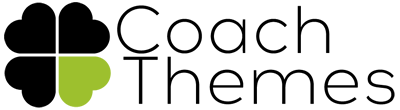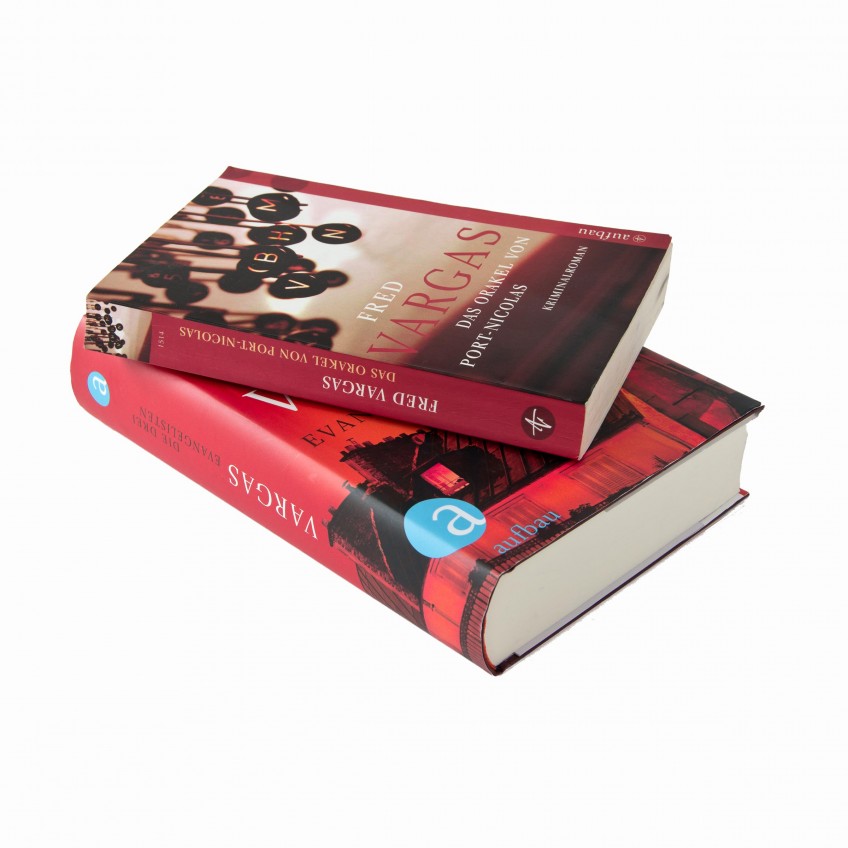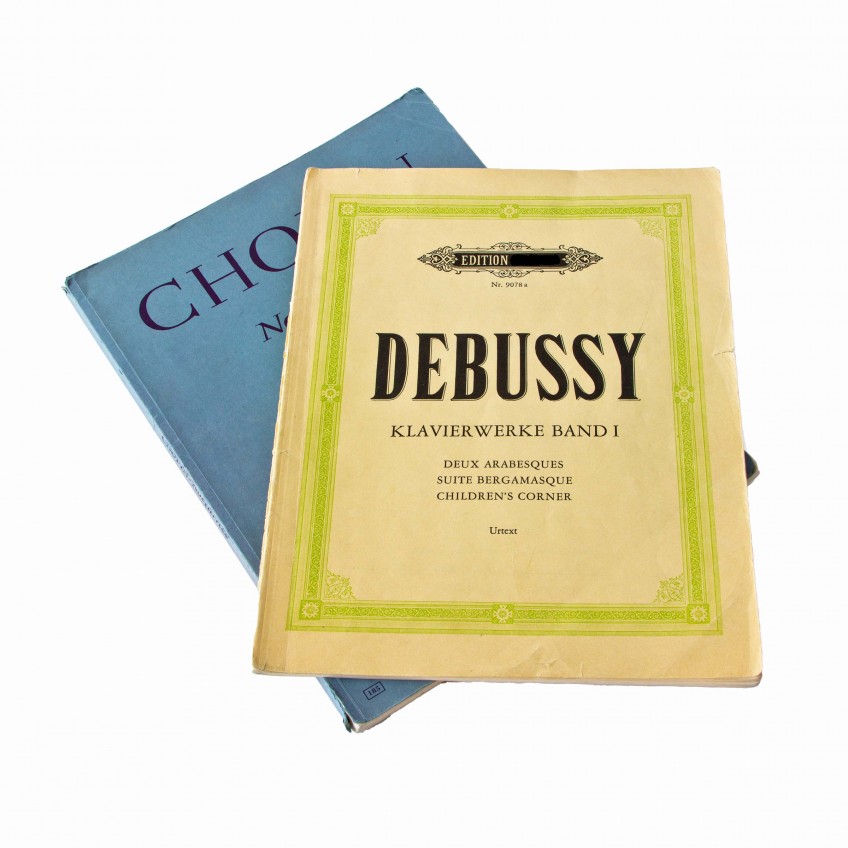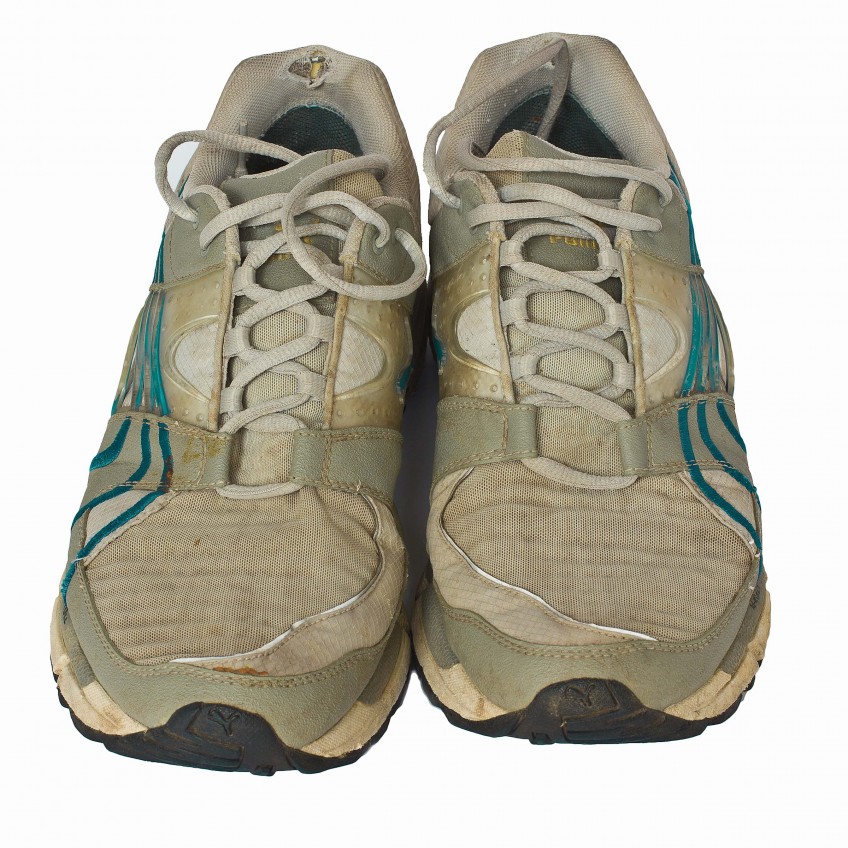Use Team Plugin to introduce yourself
Team is created as a Plugin, so you can deactivate it, if you don’t have a need for it. Three different layouts are available: Standard style will show a business photo and an excerpt. With horizontal or vertical layout you have the chance to upload up to 4 images with a description, which will point out the personality of the Team member. So it may be a smart way to characterize the person. By clicking on any image a modal will pop up and shows a detailed description and the business photo of the Team member.
You have the chance to add a Team member to a category, which may be a department. These categories may have sub categories, so your may create a company structure. Team shortcode lets you filter by name or by category.
Use the Team Member Widget to show a business photo and excerpt from a Team member at any Sidebar or at the Footerbar.
Features
- Team Plugin helps you to structure your teams and characterize your Team Members
- Upload a business photo and a description for each member
- Upload up to 4 images with descriptions, which will characterize your members
- Use Team Member Widget to show the business photo and an excerpt for any member at any Sidebar or at the Footerbar
- Optionally have the business photo as an ellipsis or circle (if uploaded picture is a square)
- Select 3 different layout at Team shortcode: Standard, horizontal, vertical
- Standard will show the business photo and an excerpt
- Horizontal will show the characterizing images horizontally
- Vertical will show the characterizing images vertically
- Clicking on an image will open up a modal with the members business photo and the description
- Have up to 4 members in a row