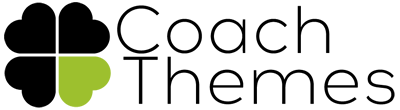Like to show your Posts different: Use Post Slider
Post Slider shows your Posts with featured image. Select a Category or several Post IDs to filter only Posts, which have a featured image. Select between 3 Slider styles. Select where to link to when clicking on an image in the slider. Select to show Title and Excerpt and select the image size.
The number of slides and the time between the slides can be set individually.
Features
- Use Posts Slider to display your posts differently
- Only for Standard Posts with Featured image
- Select the Posts to show by Post ID or by a Category
- Select the slider style:
- Flex slider fade
- Flex slider slide
- Nivo slider
- Select the number of slides to show
- Select the time between the slides
- Choose to show the Title with the slide
- Choose to show the Excerpt with the slide
- Select where to link to:
- No Link
- Link to Post
- Link to large image
- Link to custom target
- Select the image size and with that the slider size