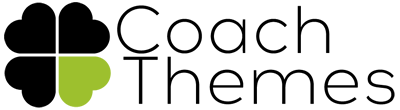Use Flip Boxes to highlight your statements
Flip Box shortcode is activated with Portfolio Plugin and Portfolio uses Flip Boxes to show its excerpts. The height of the Flip Boxes is set globally in the settings, however you can override the height at each Flip Box. Foreground, Background and Side color can be set individually for each Flip Box and so the text colors. You can have an Icon, which shape is set globally, at the front or an image or text only.
Flip in two directions up and right or don’t flip at all, which is a static box then.
Features
- Use Flip Boxes to highlight your statements
- Height of Flip Boxes is set globally, but can be changed individually
- Width of Flip Box is assigned by page columns
- Set individual front side color and front side text color
- Set individual back side color and back side text color
- Set individual side color, which is border color as well
- Set a border size
- Select rounded borders
- Set an individual Font Awesome Icon
- Set Icon shape globally in the settings
- Set a front side image
- Flip in two directions up and right
- Choose between no Flip, Flip Flat Boxes, Flip 3D Boxes, Flip Slide
Different Flip Boxes
Flip Box with Main color schema
Quod primis definitionem sea et. Pri scripta referrentur ut, nibh sonet.
Flip Box with other back color
Quod primis definitionem sea et. Pri scripta referrentur ut, nibh sonet.
Flip Box with bigger border
Quod primis definitionem sea et. Pri scripta.
Flip Box with other icon color
Quod primis definitionem sea et. Pri scripta referrentur ut, nibh sonet.
Flip Box with other side color
Quod primis definitionem sea et. Pri scripta referrentur ut, nibh sonet.
Flip Box without border
Quod primis definitionem sea et. Pri scripta referrentur ut, nibh sonet.
Flip Box without flip
Quod primis definitionem sea et. Pri scripta referrentur ut, nibh sonet.